Lesson 2: Developing Your Elevator Speeches
In Lesson 2, you will synthesize the information you learned in Lesson 1 to create general and targeted elevator speeches. Developing elevator speeches will enable you to efficiently and effectively convey the value of GEAR UP Kentucky to the multiple audiences with whom you will work.
Please complete the below tasks in the order in which they are listed.
1. Watch: Introduction to Lesson 2
2. Watch: What is an Elevator Speech?
3. Watch: Elevator Speech example demonstrating power of elevator speech (pitch)
4. Watch: Creating a Standard GUK Elevator Speech
-
- You may find this companion document to be helpful: Standard Elevator Speech Tip Sheet
5. Do: Create Your Own Standard Elevator Speech
-
- Write a standard GEAR UP Kentucky elevator speech for a general audience that includes the What, Who, Where, Why and How of GEAR UP Kentucky. Remember: This speech should be no more than 100 words.
- Use Flipgrid to record a video of you delivering this speech.
6. Watch: Creating Target GUK Target Elevator Speeches
7. Do: Complete Targeted Audiences Identification Form
8. Do: Create GUK Elevator Speeches for Targeted Audiences
-
- Write a GEAR UP Kentucky elevator speech for each of the two targeted audiences you
explored on your "Targeted Audiences Identification Form.
- Keep the What, Who, Where, Why and How of GEAR UP Kentucky in mind as you craft messages that will resonate with your targeted audiences.
- Remember: Each of these speeches should be no more than 100 words.
- Use Flipgrid to record a video of you delivering both of your targeted elevator speeches. Please identify each speech's intended targeted audience before each speech.
- Write a GEAR UP Kentucky elevator speech for each of the two targeted audiences you
explored on your "Targeted Audiences Identification Form.
9. Do: Contact Missy Ross for feedback and targeted audience assignment.
10. Do: Create GUK Elevator for Assigned Targeted Audience
-
- Using the profile of the target audience provided by Missy, create an elevator speech for this new audience based on the methods outlined in the previous activity.
- Create an elevator speech - may be in video or written form.
- Submit your elevator speech (Word document or link to video) to Missy via email.
Last Updated: 12/1/2021