CPE Data Guidelines - Enrollment
General Instructions
Institutions are required to report enrollment data for the summer, fall, and spring terms using standardized file layouts. This is the Type 1 file. Public institutions are required to submit two additional files, including information about courses (Type 2) and classes (Type 3), that private institutions are not required to submit. These submissions provide critical information used in funding models, policy research, accountability measures, and student outcome tracking.
Institutions must report enrollment in all courses (day, evening, off-campus, and distance education) for which semester hour credit is granted or which are regular academic courses carrying zero credit hours—with one exception: do not include zero credit hour laboratories when the lab shares the same course ID as its associated lecture.
Applicable to:
- Type 1: All institutions
- Type 2 & 3: Required for 4-year public & 2-year public; not required for AIKCU institutions
Each term’s submission must include:
- A single Type One (Student) record per enrolled student
- The corresponding Type Two (Course) and Type Three (Class) records for each enrolled course section
For summer term, all sessions must be combined into one comprehensive file.
Winter term enrollments are to be included in the spring file. If the student has enrollment in both the winter and spring term, combine enrollments into one record in the Type 1 spring file.
For full-term courses, report net enrollment as of the census date—the last date students may add a course for credit. This census date must match your institution’s official calendar. All enrollment transactions initiated on or before the census date should be reflected in the file.
Exclude students who:
- Withdrew on or before the census date
- Have not paid or made formal payment arrangements with the business office
- Are enrolled in courses that were canceled or never offered
Short-term courses beginning after the census date should be included with prorated census dates determined by your institution’s policies.
Do not include:
- Noncredit courses, workshops, or continuing education units
- Courses for which no semester hour credit is awarded
- Duplicate enrollments from previous semesters
- Zero-credit labs with the same course ID as a lecture
Each course section reported must have a unique section number within the term. This may be an entirely distinct number or an alphanumeric variation (e.g., BIO 101 01 and BIO 101 01A).
The Type One record serves as the master enrollment record. If a student does not appear on a Type One record during the academic year, their records will not be accepted on any related files (e.g., Type E – Entrance Exam or Type A – Financial Aid).
All enrollment files must be finalized by the designated close date. Files with unresolved errors will not be used for reporting or analysis.
Refer to Appendix A – Enrollment Terms and Definitions for additional terminology guidance.
Students Included
This section clarifies which students are to be reported in CPE enrollment files. Institutions are expected to apply these criteria consistently across all terms.
Do include:
- Students enrolled in credit-bearing courses, regardless of degree-seeking status
- Students in dual credit or concurrent enrollment courses
- Remedial, developmental, or co-requisite courses for credit
- Courses offered during day, evening, weekend, off-campus, or online
- Enrollments in short-term courses, as long as they fall within the appropriate reporting window and census rules
- Winter term enrollments, if your institution offers a separate winter session, should be reported with the spring term
- Students enrolled in zero-credit courses if they are regular academic offerings (excluding zero-hour labs tied to identical lecture IDs)
- Students participating in multi-institutional or collaborative programs, when your institution is the reporting (home) institution
Do not include:
- Students in noncredit or continuing education courses
- Enrollments in zero-credit laboratories when the lab shares a course ID with a lecture
- Courses that were canceled, never materialized, or had no actual enrollment
- Auditors and others not earning academic credit
- Students who withdrew on or before the census date
- Students who did not pay tuition or make formal payment arrangements
- Enrollments carried over from previous terms (except winter terms reported with spring)
Type 1: File Layout, Formats & Field Values
|
Start |
Width |
Header Name (Database Header) |
Data Type (Formatting) |
Definition |
|---|---|---|---|---|
|
1 |
1 |
Form - 1 (form) |
Numeric (1 digit) |
Indicates the type of data record. Must be the first field in every detail record. Enter 1 for records. Cannot be blank. |
|
2 |
8 |
Institution ID (fice) |
Numeric (8 digit) |
Your institution’s 8-digit FICE code. Must include all leading or trailing 0s if applicable and cannot be blank. Refer to Table 1 for FICE codes. |
|
10 |
9 |
Social Security Number (ssn) |
Numeric (9 digits) |
Enter the student’s Social Security Number or another valid identification number. The number must not start with "9", contain all the same digit (e.g., 111111111), or be all zeros (e.g., 000000000). If an SSN is not available, enter the institutional ID, SEVIS, or ITIN. Do not leave this field blank. Use the same ID as previously submitted. If an SSN becomes available later, notify CPE to update the records. |
|
19 |
1 |
ID Type (id_type) |
Numeric (1 digit) |
Indicates the type of ID entered in columns 10–18. Enter 1 for a valid Social Security Number (SSN). Enter 2 for other IDs such as institutional ID, SEVIS, or ITIN. |
|
20 |
25 |
Last Name (last_name) |
Alphanumeric (Max 25 chars) |
Enter the student’s last name. The field cannot be blank or contain only spaces. Must be left justify. Allowed characters: letters, spaces, periods (.), apostrophes (’), and hyphens (-). Ensure accurate spelling and consistency with previously submitted records. |
|
45 |
15 |
First Name (first_name) |
Alphanumeric (Max 15 chars) |
Enter the student’s first name. See Student Last Name for formatting guidelines. |
|
60 |
8 |
Date of Birth (birth_date) |
Date (MMDDYYYY) |
Report the student’s full date of birth using the MMDDYYYY format (e.g., 05152001 for May 15, 2001). The date must be a valid calendar date. It must be after January 1, 1900. It cannot be a future date. Ensure the date is consistent with previously submitted records. |
|
68 |
1 |
Gender (gender) |
Alphabetic (1 character) |
Report the student’s gender entering F for Female or M for Male. |
|
69 |
1 |
Race/Ethnicity (race) |
Numeric (1 digit) |
Report the student’s race and/or ethnicity following federal reporting guidelines. Use the appropriate code as defined in Table 2. |
|
70 |
1 |
Residency Status (residency) |
Alphabetic (1 character) |
Indicate the student’s residence status for the reporting term. Use the appropriate code as defined in Table 3. |
|
71 |
2 |
State of Origin (origin_state) |
Numeric (2 digit) |
Report the 2-digit FIPS code for the student’s state of state of origin. Use official FIPS state codes — see Table 4 for valid codes. If the state is unknown, leave the field blank. If the student’s state of origin is something other than Kentucky, report the county of origin (if available) using the FIPS codes found at United States Census 2021 Population Estimates FIPS Codes. If the out-of-state county is not available, report 000 and the county will be determined based on the zip code reported. Must be right justify and zeros to fill. |
|
73 |
3 |
County of Origin (origin_county) |
Numeric (3 digit) |
Report the 3-digit FIPS code (Table 4) representing the student’s county of origin. Use official FIPS codes for Kentucky counties. If the county is unknown, leave the field blank. If the student’s state of origin is something other than Kentucky, report the county of origin (if available) using the FIPS codes found at United States Census 2021 Population Estimates FIPS Codes. If the out-of-state county is not available, report 000 and the county will be determined based on the zip code reported. For students from another country, the county should be coded 000. For reciprocity students, report their state and county of origin in columns 71-75 as well as the reciprocity state and county in columns 76-80, even though they may be the same. Do not leave the state and county of origin fields blank. Must be right justify and zeros to fill. |
|
76 |
2 |
Reciprocity State (recip_state) |
Numeric (2 digit) |
For students with residency code B (reciprocity) as reported in column 70, residency status, report the reciprocity state using the 2-digit FIPS state code. Must be right justify and zeros to fill. |
|
78 |
3 |
Reciprocity County (recip_county) |
Numeric (3 digit) |
For students with residency code B (reciprocity) as reported in column 70, residency status, the reciprocity county using the 3-digit FIPS county code. Must be right justify and zeros to fill. |
|
81 |
1 |
GRS Cohort Eligibility (grs) |
Alphabetic (1 character) |
IPEDS Graduation Rate Survey (GRS) cohort. Enter Y (Yes) for full-time, GRS-eligible. Enter P for part-time, GRS-eligible. Enter N (No)if the student is not eligible. Eligibility requires the student to be first-time (including prior summer enrollees and those with advanced standing) and degree or certificate-seeking. |
|
82 |
3 |
Cumulative Transfer Credit (trans_hrs) |
Alphanumeric (3 characters) |
Report the student’s cumulative number of transfer hours accepted from all prior institutions. The value must be right-justified, zero-filled, and reported without decimals. Round to the nearest whole number, with .49 and below rounding down. , enter:
If no credit was accepted, enter 000. This field should be left blank for first-time and continuing students. |
|
85 |
1 |
Enrollment Status (full_part) |
Alphabetic (1 character) |
Enter the student’s enrollment status for the term. Enter F for Full-time and P for Part-time. |
|
86 |
2 |
Classification (classification) |
Numeric (2 digit) |
Enter the student’s classification. Must be right justify and zeros to fill. Classify undergraduates based on total semester credit hours. Exceptions include: transient undergraduates should be classified as Undergraduate; graduate transients as Graduate; post-master’s non-admitted students as Graduate Nondegree. Special students (such as audit, post-baccalaureate, nondegree, and high school) follow specific rules. Degree-seeking students who are auditing only may retain their classification. Refer to Table 7 |
|
88 |
1 |
Blank (blank) |
Leave blank (Space) |
No data should be entered in this field. |
|
89 |
1 |
First-Time Student (first_time_student) |
Alphabetic (1 character) |
First time studenty indicator:
Do not report high school students earning college credit or Ed.D. students with prior graduate work as first-time. |
|
90 |
1 |
First-Time Transfer (first_time_transfer) |
Alphabetic (1 character) |
First-Time Transfer Indicator.
First-time graduate students are not considered transfers. Report students pending credit validation based on their expected classification. A student should only be reported as a first-time transfer once. For KCTCS students, use the original “home” institution; for all others, use the last institution attended. |
|
91 |
8 |
Transfer FICE (trans_fice) |
Numeric (8 digit) |
Sending Institution Code. For KCTCS students, report the FICE code of the home institution (the first KCTCS institution attended) and include all KCTCS transfer credits. For non-KCTCS transfers, report the FICE code of the last attended Kentucky institution. For out-of-state transfers, report the FIPS code for the sending state, territory, or country (refer to Table 4). Credit from multiple institutions is reported by FICE in the annual transfer file. |
|
99 |
4 |
Total Credit Hours (credit_hours) |
Numeric (4 digit) |
Report the total credit-bearing semester hours the student is enrolled in. Do not include audit hours. Must be right justify and zeros to fill. If the total includes decimals, multiply by 100 and remove the decimal point (e.g., 15.00 becomes 1500; 14.50 becomes 1450). |
|
103 |
4 |
High School Graduation Year (year_hs_grad) |
Numeric (4 digit) |
Enter the 4-digit year (YYYY) the student graduated from high school. Must be between 1900 and the current year. If unknown, leave blank. |
|
107 |
4 |
High School Code (hs_code) |
Alphanumeric (4 characters) |
Report the Kentucky high school code from the ACT list, excluding the first two digits which indicate the state. If the school is not listed, report the county. Required for dually enrolled, dual credit, Gatton, and Craft Academy students (Classifications 19 & 20). Use these codes when applicable (Table 10): Enter B121 for GED, B200 for Out-of-state high school, B122 for No diploma or GED, or B123 for Home-schooled (including GED recipients). |
|
111 |
8 |
Declared First Major CIP Code (major_1) |
Alphanumeric (XXXXXX) |
Report the student's Declared Major/Program Code from the institution’s official program inventory. Must be left justify, blank fill, do not include decimal points. Use the prefix "U" if a student cannot declare a major. Use 900000 for all nondegree students, including undergraduate, graduate, and dual enrolled. Post-doctoral students may also use 900000. For double majors, report the first major in columns 110 and the second major in columns 120. For nursing students, use 513801 – Nursing (RN Training) for Pre-RN and 513801 – Nursing, General for RN-completion. |
|
119 |
1 |
Teach Outs (teach_out) |
Numeric (1 digit) |
Public Institutions Only Enter 1 if the program is in teach-out status (no longer accepting new students but still serving current ones). Leave blank if not in teach-out status |
|
120 |
8 |
Declared Second Major CIP Code (major_2) |
Alphanumeric (XXXXXX) |
Report the student's second declared major or program code from the institution’s degree program inventory. See Declared First Major for reporting guidelines. |
|
128 |
1 |
Multi-Institutional Program 1st Major (multi_inst_1) |
Alphabetic (1 character) |
Indicate if the program is a joint or collaborative program involving resource sharing among multiple institutions or organizations. All participating institutions must share responsibility for program delivery, quality, enrollment, degree conferral, financial aid, student services, and general management. A formal agreement must be submitted to the CPE for recognition on the CPE’s Registry of Degree Programs. Enter X if the program is collaborative; leave blank if not. |
|
129 |
1 |
Multi-Institutional Program 2nd Major (multi_inst_2) |
Alphabetic (1 character) |
Report the student's Second Major from the institution’s degree program inventory. See Multi-Institutional Program First Major for guidelines. |
|
130 |
5 |
Permanent ZIP code (zip) |
Numeric (5 digit) |
Report the student’s permanent, parental, or other address ZIP code at the time of entry. If the ZIP code changes later, continue reporting the original ZIP code. |
|
135 |
3 |
Weighted High School GPA (high_school_gpa) |
Numeric (XXX) |
Report the Weighted High School GPA for all first-time undergraduate degree-seeking students. If both weighted and unweighted GPAs are available, report the unweighted GPA. If only the weighted GPA is available, report it on a 4-point scale (with weights for AP, honors, or advanced courses). Leave blank if GPA is not available. Use zeros to fill. (0.75 = 075) |
|
138 |
10 |
Student’s Institutional ID (inst_id) |
Numeric (10 digit) |
The institution’s unique ID for the student. Required if SSN is blank. Do not include periods (.), apostrophes (’), hyphens (-), or underscores (_). |
|
148 |
10 |
KDE ID (kde_id) |
Numeric (10 digits) |
Report the 10-digit Kentucky Department of Education (KDE) ID from the student’s high school transcript. Applies to all first-time students who graduated from a Kentucky public high school in 2008 or later, and high school students enrolled in dual credit or dual enrollment courses. |
|
158 |
1 |
Hispanic or Latino (hispanic) |
Alphabetic (1 character) |
Enter Y if the student is of Cuban, Mexican, Puerto Rican, South or Central American, or other Spanish culture or origin (regardless of race); otherwise, enter N. |
|
159 |
1 |
American Indian or Alaskan Native (am_indian) |
Alphabetic (1 character) |
Enter Y if the student has origins in the original peoples of North/South America (including Central America) and maintains tribal or community affiliation; otherwise, N. |
|
160 |
1 |
Asian (asian) |
Alphabetic (1 character) |
Enter Y if the student has origins in the original peoples of the Far East, Southeast Asia, or the Indian subcontinent (e.g., China, India, Japan, Korea, Vietnam, etc.); otherwise, N. |
|
161 |
1 |
Black or African American (black) |
Alphabetic (1 character) |
Enter Y if the student has origins in any of the Black racial groups of Africa; otherwise, N. |
|
162 |
1 |
Native Hawaiian or Other Pacific Islander (hawaiian) |
Alphabetic (1 character) |
Enter Y if the student has origins in the original peoples of Hawaii, Guam, Samoa, or other Pacific Islands; otherwise, enter N. |
|
163 |
1 |
White (white) |
Alphabetic (1 character) |
Enter Y if the student has origins in the original peoples of Europe, the Middle East, or North Africa; otherwise, enter N. |
|
164 |
1 |
Nonresident (nonresident) |
Alphabetic (1 character) |
Enter Y if the student is a non-U.S. citizen on a visa or temporary status without the right
to remain permanently; otherwise, enter N. |
|
165 |
1 |
Race and Ethnicity Unknown (race_unknown) |
Alphabetic (1 character) |
Enter Y if the student did not select a racial or ethnic designation; otherwise, enter N. |
|
166 |
1 |
Project Graduate (project_graduate) |
Alphabetic (1 character) |
Enter Y if the student is enrolled in the Project Graduate program (supporting returning adults completing a degree); otherwise, enter N. |
|
167 |
2 |
Declared First Major Prefix (first_major_prefix) |
Alphabetic (2 character) |
Report the Declared First Major Prefix code. Must be left justify and blank fill. Enter N for Post-doctoral or nondegree students, U for Undeclared undergraduates or unknown level, or F for KCTCS nondegree students in workforce training (enrollment only). |
|
169 |
2 |
Declared Second Major Prefix (second_major_prefix) |
Alphabetic (2 characters) |
Report the Declared Second Major Prefix. See Declared First Major Prefix for guidelines. |
|
171 |
5 |
Current ZIP Code (current_zip) |
Numeric (5 digit) |
Report the ZIP code of the student’s local, mailing, or residence address for the current semester. Include the on-campus ZIP code if the student resides in campus housing. |
|
176 |
1 |
Intent to Transfer (intent_transfer) |
Alphabetic (1 character) |
Applies to KCTCS students only. Report Y if the student has indicated intent to transfer to a four-year institution; otherwise, report N. |
|
177 |
5 |
Semester (sem) |
Numeric (5 digit) |
Report the year followed by the semester code (YYYY#). The # should be replaced with a 1 for Summer, a 2 for Fall, and a 3 for Spring.
|
|
182 |
15 |
Middle Name (middle_name) |
Alphanumeric (Max 15 char) |
Enter the student’s middle name. Must be left justify. Allowed characters: letters, spaces, periods (.), apostrophes (’), and hyphens (-). |
|
197 |
5 |
Name Suffix (name_suffix) |
Alphanumeric (Max of 5 char) |
Enter the student’s name suffix (e.g., Jr., II, III). A period may be included. Can be blank and must be left justify. |
|
202 |
1 |
Military Relationship (military_relationship) |
Alphabetic (1 character) |
Report the student’s Military Relationship using one of the following codes:
Leave blank if none apply. |
|
203 |
1 |
Dual Credit Student (Dual_Credit_Student) |
Alphabetic (1 character) |
Private Institutions Only Enter Y if the student is enrolled in a course granting both high school and college credit; otherwise, enter N. Note: This information is reported in the Type 2 file for public four- and two-year institutions. |
|
204 |
4 |
Dual Credit Hours (Dual_Credit_Hours) |
Numeric (4 digit) |
Private Institutions Only Report the total number of credit hours the student is enrolled in for dual credit courses. Must be right justify and zeros to fill. If the student is not enrolled in any dual credit courses, enter 0000. Note: This information is reported in the Type 2 file for public four- and two-year institutions. |
|
208 |
3 |
Off-Campus Site Code (Off_Campus_Site_Code) |
Numeric (3 digit) |
Private Institutions Only Report the off-campus site code from Table 18. If a new site is not listed, assign the next available numeric code and submit required details to CPE. If a student takes courses at multiple sites, report the site where 50% or more of the program is delivered, if applicable; otherwise, report the main site. Note: This information is reported in the Type 2 file for public four- and two-year institutions. |
|
211 |
1 |
Tuition Waiver (tuition_waiver) |
Alphabetic (1 character) |
Enter Y if the student received a tuition waiver due to being adopted or in foster care; otherwise, enter N. This data is used for annual reporting to the Legislative Research Commission (LRC) by November 30, as required by KRS 164.2847 |
|
212 |
6 |
First Major Program ID (first_major_programid) |
Alphanumeric (XXXXXX) |
Report the First Major Program ID for the student’s declared major, matching the institution’s program inventory. Must be right justified. If institutional policy does not allow the student to declare a major, use the undeclared prefix (U) and leave this field blank. For selective admissions or limited enrollment programs, report the Program ID of the declared major. |
|
218 |
6 |
Second Major Program ID (second_major_programid) |
Alphanumeric (XXXXXX) |
Report the second major program ID for the student’s second declared major, see First Major Program ID for guidelines. |
|
224 |
1 |
Teacher Prep (teacher_prep) |
Alphabetic (1 character) |
Enter Y if the class meets Education Professional Standards Board (EPSB) standards for teacher certification; otherwise, enter N. |
|
225 |
9 |
Outcome Measures (outcome_measures) |
Alphanumeric (10 characters) |
Report the student’s Outcome Measures type and enrollment status. Per IPEDS, this is a full-year cohort (July 1 to June 30) that includes all new undergraduate credential-seeking students. First-time, full-time students should be coded as FTFT followed by the cohort year (e.g., FTFT2324 for Summer 2023, Fall 2023, Spring 2024). For students who start in May or June, use the prior cohort year (e.g., FTFT2223). First-time, part-time students should be coded as FTPT followed by the cohort year (e.g., FTPT2324). Non-first-time, full-time students should be coded as NFTFT followed by the cohort year (e.g., NFTFT2324). Non-first-time, part-time students should be coded as NFTPT followed by the cohort year (e.g., NFTPT2324). |
|
234 |
3 |
Unweighted High School GPA (unweighted_hs_gpa) |
Numeric (XXX) |
Report the student’s unweighted high school GPA on a 4-point scale. Must be two decimal places, right justified, and use zero(s) to fill. Do not include weights for AP, honors, or advanced classes. Must be a value between 0.00 and 4.00, with up to two decimal places. Use zeros to fill. (0.75 = 075) |
|
237 |
2 |
General Education Certification Code (gen_ed_cert_code) |
Alphabetic (2 characters) |
Public Institutions Only Report the appropriate general education certification code from Table 21 for each first-time undergraduate transfer with a certification. Must be left justified. If the student has no certification, enter “X” in column 237 and leave column 238 blank. |
|
239 |
1 |
Communications (communications) |
Alphabetic (1 character) |
Public Institutions Only If the General Education Certification Code is "C" (Category Certified), report: “Y” = Yes r “N” = No Categories and definitions are listed in Table 21. If the student is not category certified, leave this field blank. |
|
240 |
1 |
Humanities (humanities) |
Alphabetic (1 character) |
Public Institutions Only If the General Education Certification Code is "C" (Category Certified), report: “Y” = Yes or “N” = No Categories and definitions are listed in Table 21. If the student is not category certified, leave this field blank. |
|
241 |
1 |
Quantitative Reasoning (quantitative_reasoning) |
Alphabetic (1 character) |
Public Institutions Only If the General Education Certification Code is "C" (Category Certified), report: “Y” = Yes or “N” = No Categories and definitions are listed in Table 21. If the student is not category certified, leave this field blank. |
|
242 |
1 |
Natural Science (natural_science) |
Alphabetic (1 character) |
Public Institutions Only If the General Education Certification Code is "C" (Category Certified), report: “Y” = Yes or “N” = No Categories and definitions are listed in Table 21. If the student is not category certified, leave this field blank. |
|
243 |
1 |
Social & Behavioral Sciences (social_behavioral_sciences) |
Alphabetic (1 character) |
Public Institutions Only If the General Education Certification Code is "C" (Category Certified), report: “Y” = Yes or “N” = No Categories and definitions are listed in Table 21. If the student is not category certified, leave this field blank. |
Type 2: File Formats & Field Values
|
Start |
Width |
Header Name (Database Header) |
Type (Formatting) |
Definition |
||||
|---|---|---|---|---|---|---|---|---|
|
1 |
1 |
Form - 2 (form) |
Numeric (1 digit) |
Indicates the type of data record. Must be the first field in every detail record. Enter 2 for records. Cannot be blank |
||||
|
2 |
8 |
Institution ID (fice) |
Numeric (8 digits) |
Your institution’s 8-digit FICE code. Must include all leading or trailing 0s if applicable and cannot be blank. Refer to Table 1 for FICE codes. |
||||
|
10 |
9 |
Social Security Number (ssn) |
Numeric (9 digits) |
Enter the student’s Social Security Number or another valid identification number. The number must not start with "9", contain all the same digit (e.g., 111111111), or be all zeros (e.g., 000000000). If an SSN is not available, enter the institutional ID, SEVIS, or ITIN. Do not leave this field blank. Use the same ID as previously submitted. If an SSN becomes available later, notify CPE to update the records. |
||||
|
19 |
5 |
Course Prefix (crse_prefix) |
Alphanumeric (Max 5 chars) |
Report the course prefix as listed in your institution’s catalog. Must be left justified. Allowed characters: period (.), hyphen (-), underscore (_), and ampersand (&). Example: ENG for ENG 101 Composition I. |
||||
|
24 |
5 |
Course Number (course) |
Numeric (5 digits) |
Report the course number as listed in your institution’s catalog. Must be left justified. Allowed characters: period (.), hyphen (-), underscore (_), and ampersand (&). Example: 101 for ENG 101 |
||||
|
29 |
5 |
Blank (blank) |
Leave blank (spaces) |
No data should be entered in this field. |
||||
|
34 |
4 |
Credit Hours (crse_hours) |
Numeric (XXXX) |
Report the number of credits the student earned for the individual course. Do not
include audit hours. Must be right justify and zeros to fill. For audit courses, report
the number of hours for which the student was charged. |
||||
|
38 |
1 |
Audit Course Flag (audit) |
Alphabetic (1 character) |
Code Y (Yes) for audit courses and N (No) for courses taken for credit |
||||
|
39 |
6 |
Blank (blank) |
Leave blank (spaces) |
No data should be entered in this field. |
||||
|
45 |
10 |
Student ID (student_inst_id) |
Numeric (10 digit) |
The institution’s unique ID for the student. Required if SSN is blank. Do not include periods (.), apostrophes (’), hyphens (-), or underscores (_). |
||||
|
55 |
15 |
Course Reference Number (inst_course_ref_num) |
Alphanumeric (Max 15 chars) |
Report the institution-assigned number that identifies the specific course, section, and semester. |
||||
|
70 |
1 |
Dual Credit Student (dual_credit) |
Alphabetic (1 character) |
For each student reported with classification 20 (High School), enter: “Y” if the student is enrolled in a course awarding both high school and college credit, or “N” if not. |
||||
|
71 |
5 |
Semester (sem) |
Numeric (5 digit) |
Report the year followed by the semester code (YYYY#). The # should be replaced with a 1 for Summer, a 2 for Fall, and a 3 for Spring. Example: 20252 = Fall 2025 |
||||
|
76 |
1 |
Co-Requisite Course (corequisite) |
Alphabetic (1 character) |
Indicate if the course is a co-requisite, where students are enrolled in both developmental and college-level courses in the same subject at the same time. Enter “Y” for Yes or “N” for No. |
||||
|
77 |
7 |
Course Section ID (section) |
Alphabetic (7 characters) |
Report the section number for the course. Each section number must be unique for a specific term. Must be right justify. If needed, adjust the section number by adding a character or number to differentiate it. Example: ACC 601 01 and ACC 601 02. Courses taught simultaneously at multiple locations (e.g., on-campus and broadcast off-site) must be treated as separate courses, each with its own section number and descriptive information reported in the Type 3 (Class) file. |
||||
Type 3: File Formats & Field Values
|
Start |
Width |
Header Name (Database Header) |
Type (Formatting) |
Definition |
||
|---|---|---|---|---|---|---|
|
1 |
1 |
Form - 3 (form) |
Numeric (1 digit) |
Indicates the type of data record. Must be the first field in every detail record. Enter 3 for records. Cannot be blank |
||
|
2 |
8 |
Institution ID (fice) |
Numeric (8 digits) |
Your institution’s 8-digit FICE code. Must include all leading or trailing 0s if applicable and cannot be blank. Refer to Table 1 for FICE codes. |
||
|
10 |
5 |
Course Prefix (crse_prefix) |
Alphanumeric (Max 5 chars) |
Report the course prefix as listed in your institution’s catalog. Must be left justified. Allowed characters: period (.), hyphen (-), underscore (_), and ampersand (&). Example: ENG for ENG 101 Composition I. |
||
|
15 |
5 |
Course Number (course) |
Numeric (5 digits) |
Report the course number as listed in your institution’s catalog. Must be left justified. Allowed characters: period (.), hyphen (-), underscore (_), and ampersand (&). Example: 101 for ENG 101 |
||
|
20 |
5 |
Blank (blank) |
Leave blank (5 spaces) |
No data should be entered in this field. |
||
|
25 |
1 |
Dual Credit Student (dual_credit) |
Alphabetic (1 character) |
For each student reported with classification 20 (High School), enter: Y if the student is enrolled in a course awarding both high school and college credit, or N if not. |
||
|
26 |
1 |
High School Teacher of Record (hs_teach) |
Alphabetic (1 character) |
Enter “Y” if the course is taught by a high school teacher of record. If “Y”, then the following fields in columns 146–151 must be left blank: Faculty Employment, Graduate Student, Faculty Tenure Status, Faculty Title |
||
|
27 |
4 |
Minimum Credit Hours (min_hours) |
Numeric (XXXX) |
For courses with a fixed credit hour value, enter that value in this field. If the course allows variable credit (e.g., 1.00 to 3.00 hours): Report the minimum number of credit hours in columns 27–30 and report the maximum in columns 31–33. Must be right justified and zero-filled, with two decimal places (e.g., 0100, 0300) (3 Hour Class = 0300) |
||
|
31 |
3 |
Maximum Credit Hours (max_hours) |
Numeric (XXXX) |
Complete this field only for courses with variable credit hours. Must be right justified and zero-filled. Leave blank if the maximum credit hours are equal to the minimum. |
||
|
34 |
1 |
On/Off-Campus Classification (on_off_campus) |
Numeric (1 digit) |
Courses must be classified as on-campus, off-campus, distance learning, or exchange student based on their instructional location. Courses taught on the institution’s main campus are considered on-campus and should be reported using location code 1. Any course taught at a site other than the main campus, including extended campuses, is considered off-campus and should be reported with location code 2. For each off-campus course, the specific site location must be reported. Columns 47–49 should be used to enter the appropriate site code from Table 18. If the site is not listed in Table 18, institutions must assign the next available numeric code and submit all required descriptive information to CPE. Distance learning courses should be classified based on the location of any in-person component. Courses that are entirely online must be reported using location code 3. If a course includes both on-campus and off-campus instruction, it should be classified as on-campus only if at least 50% of the instruction occurs on-campus. Courses taken by exchange students, including International Exchange Students (IES 333) and National Exchange Students (NES 333), must be classified based on the location of enrollment, following the same on/off-campus classification rules outlined above. |
||
|
35 |
3 |
Blank (blank) |
Leave blank (Spaces) |
No data should be entered in this field. |
||
|
38 |
3 |
Number of Students (number_students) |
Numeric (3 digits) |
Report the total number of students enrolled in the course. Use zero-filled formatting (e.g., 005, 120). |
||
|
41 |
1 |
Distance Learning Provider (dl_provider) |
Alphabetic (1 character) |
Report distance learning course providers on the Type 3 record by entering: I for Institutionally provided course, K for Kentucky Virtual Campus (KYVC), O for Other organization providing the course, or N for Not a distance learning course. |
||
|
42 |
1 |
Primary Distance Learning Mode of Delivery (dl_mode_delivery) |
Alphabetic (1 character) |
For each distance learning course, indicate the primary method of instructional delivery using the appropriate code from Table 6. |
||
|
43 |
2 |
Course Level (course_level) |
Numeric (2 digits) |
Each course must be assigned only one course level, based on the intended degree of
complexity or expected level of student comprehension—not the classification of enrolled
students. |
||
|
45 |
2 |
Regional Postsecondary Education Centers (reg_center) |
Numeric (2 digits) |
If the course is taught at one of the six official Regional Postsecondary Education Centers or the University Center of the Mountains, report the corresponding location code from Table 17. If the course is not taught at one of these centers, leave the field blank. |
||
|
47 |
3 |
Off-Campus Sites (off_campus_site) |
Numeric (3 digits) |
Report the off-campus site code from Table 18. If a new site is not listed, assign the next available numeric code and submit required details to CPE. If a student takes courses at multiple sites, report the site where 50% or more of the program is delivered, if applicable; otherwise, report the main site. Note: This information is reported in the Type 2 file for public four- and two-year institutions. |
||
|
50 |
1 |
Developmental (remedial_code) |
Numeric (1 digit) |
For developmental courses, report the appropriate code (1, 2, 3, 4, or 0) from Table 16. Leave blank if the course is not developmental. |
||
|
51 |
1 |
Supplemental/Enrichment Course (supplemental_course) |
Numeric (1 digit) |
Report the type of supplemental instruction provided using the appropriate code from Table 16. Each code corresponds to the specific college readiness need being addressed. Leave blank if no supplemental instruction is offered. |
||
|
52 |
5 |
College Department (college_department) |
Alphanumeric (Max 5 chars) |
College Department — Optional Enter the code representing the college department associated with the course. This field helps identify and organize courses by area of study within the institution.
|
||
|
57 |
1 |
Blank (blank) |
Leave blank (spaces) |
No data should be entered in this field. |
||
|
58 |
1 |
Kentucky virtual campus (kyvu) |
Alphabetic (1 character) |
Report “Y” if the course uses Kentucky Virtual Campus (KYVC) services, or “N” if it does not. |
||
|
59 |
15 |
Course Reference Number (inst_course_ref_num) |
Alphanumeric (Max 15 chars) |
Report the institution-assigned number that identifies the specific course, section, and semester. |
||
|
74 |
5 |
Semester (sem) |
Numeric (5 digit) |
Report the year followed by the semester code (YYYY#). The # should be replaced with a 1 for Summer, a 2 for Fall, and a 3 for Spring.
|
||
|
79 |
2 |
Course CIP code (cip) |
Numeric (2 digits) |
Enter the 2-digit CIP code as it appears on the institution’s course inventory file. |
||
|
81 |
50 |
Course Title (course_title) |
Alphanumeric (Max 50 chars) |
Course Name as it appears in your institution’s catalog. For example, ENG 101 Composition I = Composition I. Use all capital letters. |
||
|
131 |
1 |
Student Teaching Course (student_teaching_course) |
Alphabetic (1 character) |
For courses coded with CIP 13 (Education programs), Enter “Y” if the course fulfills the student teaching requirement for initial certification at either the undergraduate or graduate level. Enter “N” if the course is coded CIP 13 but is not student teaching. If the course is not coded CIP 13, leave this field blank. |
||
|
132 |
2 |
General Education Course Code 1 (general_education_course_code1) |
Alphabetic (2 characters) |
For each lower or upper division course that meets the institution’s general education requirements under the General Education Transfer Policy, enter the appropriate code from Table 20. If the course meets general education requirements in two disciplines, report the second code in General Education Code 2. Leave blank if the course is not a general education course. |
||
|
134 |
2 |
General Education Course Code 2 (general_education_course_code2) |
Alphabetic (2 characters) |
Report the second general education requirements. If the course does not have a second general education code, leave this field blank. |
||
|
136 |
5 |
Previous Course Prefix (previous_course_prefix) |
Alphanumeric (Max 5 Char) |
If the course was previously offered with a different course prefix, enter the previous prefix. Leave blank if no change was made. |
||
|
141 |
5 |
Previous Course Number (previous_course_number) |
Numeric (5 digits) |
If the course was previously offered with a different course number, enter the previous number. Leave blank if no change was made. |
||
|
146 |
2 |
Faculty Employment Status (Fac_Emp_Status) |
Alphabetic (2 characters) |
Report the faculty member’s employment status:
Leave this field blank if a High School Teacher of Record is reported in column 26. |
||
|
148 |
2 |
Faculty Tenure Status (Fac_Ten_Status) |
Alphabetic (2 characters) |
Report the faculty member’s tenure status:
Leave this field blank if a High School Teacher of Record is reported in column 26. |
||
|
150 |
2 |
Faculty Title (Fac_Title) |
Alphabetic (2 characters) |
Report the faculty member’s title using the appropriate code from Table 25. Leave this field blank if a High School Teacher of Record is reported in column 26. |
||
|
152 |
7 |
Course Section Number (section) |
Alphabetic (7 characters) |
Report the section number for the course. Each section number must be unique for a specific term. If needed, adjust the section number by adding a character or number to differentiate it. Example: ACC 601 01 and ACC 601 02. Courses taught simultaneously at multiple locations (e.g., on-campus and broadcast off-site) must be treated as separate courses, each with its own section number and descriptive information reported in the Type 3 (Class) file. |
||
Metric Validations
Total Enrollment:
Definition: An unduplicated count of enrolled students, categorized by student level—Undergraduate (UG) or Graduate (G)—based on student classification codes.
Student Level Classification:
- Undergraduate (UG): Student classification code is one of the following:
'01', '02', '03', '04', '05', '13', '14', '19', '20', '30' - Graduate (G): All other classification codes.
SQL Logic to Determine Student Level: UnderGrad_Grad = CASE WHEN a.classification IN ('01','02','03','04','05','13','14','19','20','30') THEN 'UG' ELSE 'G' END
Metric SQL:
-- Drop temporary tables if they already exist
IF OBJECT_ID('tempdb..#Enr_4A') IS NOT NULL DROP TABLE #Enr_4A;
IF OBJECT_ID('tempdb..#Final_4A') IS NOT NULL DROP TABLE #Final_4A;
-- Step 1: Identify undergraduate enrollment based on classification
SELECT DISTINCT
a.Sem,
a.fice,
a.inst_id,
b.sector_code,
b.inst_description
INTO #Enr_4A
FROM edits.type1_student AS a
INNER JOIN X.lkup_institution AS b
ON a.fice = b.inst_code
WHERE a.submission_id = @submission_id
AND a.classification IN ('01','02','03','04','05','13','14','19','20','30');
-- Step 2: Aggregate and format for metric output
SELECT
B.metric_type_code,
B.metric_line_code,
Submission_id = @submission_id,
A.fice,
A.inst_description,
Metric_number = RIGHT(B.metric_line_code, 2),
B.metric_line_label,
A.Metric_Value,
NULL AS numerator_value,
NULL AS denominator_value,
GETDATE() AS Created_Date
INTO #Final_4A
FROM lkup_metric_lineitem B
INNER JOIN (
SELECT
metric_line_code = 'UNDERGRADUATE_ENROLLMENT_4A',
fice,
inst_description,
Metric_Value = COUNT(*)
FROM #Enr_4A
GROUP BY fice, inst_description
) A
ON B.metric_line_code = A.metric_line_code
ORDER BY inst_description, fice;
First to Second Year Retention
Definition: The percentage of first-time, degree- or credential-seeking students who return to the same institution the following fall to continue their studies. This is calculated for all students and disaggregated by low-income and URM (Underrepresented Minority) status.
Operationalization: This metric measures student persistence by identifying students who re-enroll in the fall term following their first fall or summer enrollment.
- For four-year institutions, the cohort includes first-time, full-time, bachelor's (or equivalent) degree-seeking undergraduates from the previous summer/fall term who are enrolled again in the current fall.
- For KCTCS institutions, the cohort includes first-time, degree- or credential-seeking students from the
previous summer/fall term who either:
- Re-enroll in the current fall term, or
- Successfully complete a credential during the academic year.
Federal exclusions are applied at the end of the period based on consultation with institutional staff.
Performance Funding Metric: No
Cohort Logic: First-year cohort is defined as: GRS IN ('Y', 'P')
Metric SQL Logic
General Retention Check
If a student appears in the current Type 1 Enrollment submission, they are marked as retained:
Logic:
SET C.Retained = 'Y'
FROM #Cohort_Retain C
INNER JOIN Edits.type1_Student D
ON C.institutional_id = D.inst_id AND C.fice = D.fice
WHERE D.submission_id = @submission_id
KCTCS-Specific Logic
- Degree Completion During the Academic Year:
Logic:
SET C.Retained = 'Y'
FROM #Cohort_Retain C
INNER JOIN dbo.Degree D
ON C.institutional_id = D.inst_id AND C.fice = D.fice
WHERE @inst = 'KCTCS'
AND D.Academic_Year = CAST(SUBSTRING(@submission_year, 3, 2) - 1 AS VARCHAR(2))
+ CAST(SUBSTRING(@submission_year, 3, 2) AS VARCHAR(2))
- Degree Completion During the Current Semester:
Logic:
SET C.Retained = 'Y'
FROM #Cohort_Retain C
INNER JOIN Edits.type5_degrees D
ON C.institutional_id = D.inst_id AND C.fice = D.fice
WHERE @inst = 'KCTCS'
AND D.sem = CAST(RTRIM(@submission_year) AS VARCHAR)
+ CAST(SUBSTRING(@submission_year, 3, 2) + 1 AS VARCHAR)
First-to-Second Year Retention – Low-Income Students
Definition: This metric represents the percentage of first-time, degree- or credential-seeking students who return to the institution in the following fall term and are identified as low-income. It is a disaggregated subset of the total first-to-second year retention metric.
Low-Income Definition: Students are classified as low-income if they received a Pell Grant in the Type A financial aid submission.
- Logic: After a student is flagged as retained, then
WHEN TypeA.pell_grants > 0 THEN low_income = 'Y'
Operationalization:
- The cohort is derived from the total first-year cohort (GRS IN ('Y','P')).
- Retention is determined by fall re-enrollment or degree/credential completion (as defined in the general retention metric).
- Only students flagged as low-income are included in this calculation.
Performance Funding Metric: No
Last Updated: 12/10/2025