CPE Data Guidelines - Reconciliation
General Instructions
A reconciliation file is used to correct previously submitted data that contained errors, omissions, or updates discovered after the original submission. This process ensures CPE maintains accurate and consistent records for reporting, compliance, and decision-making.
Examples of when a reconciliation file is needed include:
- A student’s degree was reported with the wrong CIP code or award level.
- A student was omitted from the original submission and needs to be added.
- A record was submitted with an incorrect term, date, or status (e.g., enrollment status, residency).
- Duplicate records were submitted and need to be removed.
- A course delivery method or location was entered incorrectly.
Use the reconciliation file template provided by below. Once completed, upload the Excel file to KPEDS OnDemand. After uploading, do not email the file—instead, notify CPE by emailing kpedshelp@ky.gov with the filename and a brief description of the update.
For questions about the reconciliation process or whether a file is needed, contact kpedshelp@ky.gov .
Reconciliation File Form
Institution Name:
FICE Code:
|
Header Name |
Definition |
|
Academic Year Change |
Enter the academic year previously reported. |
|
Term Changed |
Enter the term previously reported. |
|
Institution ID |
Enter the previously reported 8-digit institutional FICE code. |
|
SSN |
Enter the previously reported Social Security Number. |
|
DOB |
Enter the previously reported Date of Birth in MMDDYYYY format. |
|
First Name |
Enter the previously reported first name. |
|
Last Name |
Enter the previously reported last name. |
|
Middle Name |
Enter the previously reported middle name. If no middle name was originally reported for the student, leave this field blank. |
|
Corrected Institution ID |
Enter the updated institutional ID. |
|
Corrected SSN |
Enter the updated Social Security Number. |
|
Corrected DOB |
Enter the corrected Date of Birth, or the value CPE should update in the record. |
|
Corrected First Name |
Enter the corrected first name, or the value CPE should update in the record. |
|
Corrected Last Name |
Enter the corrected last name, or the value CPE should update in the record. |
|
Corrected Middle Name |
Enter the corrected middle name, or the value CPE should update in the record. |
Last Updated: 6/17/2025